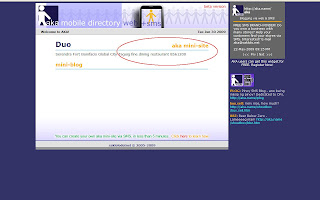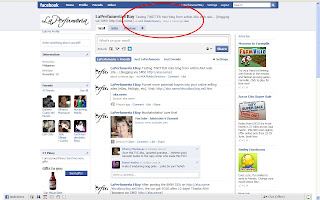The public may search for keywords that match your AKA Mini-Site keywords!The rally cry of the
AKA Mobile Directory is "
FIND and BE FOUND!". If you're an online seller (eBay or Multiply, for example), a work-at-home-mom, or a small-to-medium scale enterprise, you'll have to agree that non-traditional ways (via web search or sms mobile phone search) by which you can advertise your products and services would be the most affordable and viral way to go about it.
You can, of course, still avail of traditional marketing/advertising options (print, radio, TV commercials) but are any of these within your budget for one-time, occasional, or continuous exposure to your intended buying market?
The alternative, therefore, is to take advantage of nearly-free web and/or sms (text message) tools so your offerings may easily be found. To do so, you must populate your AKA Mini-Site if you already signed up for an AKA alias. To populate your AKA Mini-Site, you must take the time to determine what keywords best describe you, your business, and your offerings to the public.
Let's take a look at a few AKA aliases; specifically, an eBay.ph seller of original-brand make-up/beauty products:
simply4business.
This online seller has taken the time to carefully populate her AKA Mini-Site with keywords that she believes (probably from experience as a seller or as relayed by past clients) the general public may use in searching for her offerings via the TEST DRIVE tab of the AKA website or via the
AKA FIND text messa

ge from a mobile phone. As you can see if you click on the picture, her keywords are:
branded makeups,
cosmetics,
simply4business,
loreal,
revlon,
neutrogena,
maybelline,
max factor,
cover girl,
tights,
stockings,
makeups. Unfortunately, she did not post her eMail address or direct eBay website address - in case someone wants to contact her right away.

She did, however, post her direct eBay website address on the
BUY.SELL section of the
main AKA website to funnel interest into her main online selling site; but such postings are not searchable yet via web or sms (text message).
The good news is that you can UPDATE your Mini-Site at any time by clicking on the MINI-SITE section, after you log-in to AKA, and just click UPDATE to add, revise, remove keywords.

Contrast this with another AKA alias:
merkado. The owner of this AKA alias left his/her AKA Mini-Site section blank. At first glance, people may think the owner of the alias just wants to reserve the merkado name, for whatever reason.
On close

r inspection, however, it turned out that merkado also posted on the BUY.SELL section of the main AKA website - which means he/she has something to promote or sell -
www.merkadonetwork.com. It would have been more convenient for the general public to be able to find the website of
merkado if
merkado populated his/her AKA Mini-Site with relevant keywords.

So... which AKA Aliases have better Mini-Site keyword entries?? Consider the three (3) aliases posted on the right.
beerbelowzero keywords: BBZ beer cold chill freeze below zero degrees http://www.beerbelowzero.comDuo keywords: Serendra Fort Bonifacio Global City Taguig fine dining restaurant 8561200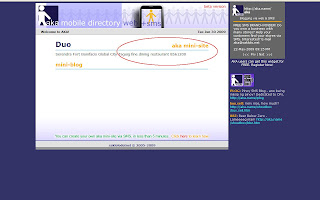 Tony.Cuerva keywords: Mango Torte Pie cake dessert rated 2/F PETRON Dasma Dasmarinas Village Makati corner EDSA Tel. 8509182How do you know if the keywords are good for your Mini-Site?
Tony.Cuerva keywords: Mango Torte Pie cake dessert rated 2/F PETRON Dasma Dasmarinas Village Makati corner EDSA Tel. 8509182How do you know if the keywords are good for your Mini-Site? 
The only way to find out is to do any of the following:
a) run the free web search via the TEST DRIVE tab of the main AKA website. Try to type in the keywords:
fine dining fort or
makati rated cake or
cold beer or
bbz cebu and so on....
b) text the same keywords on your mobile phone in this format:
AKA FIND FORT FINE DINING or
aka find rated cake makati - and send that text message to: 0922-999-7255
. One peso per text message (Sun, Globe, or Smart).
 When you sign-up for your FREE AKA alias from the AKA Mobile Directory site, you'll be brought to your personalized HOME page where you should see a few options on how to earn FREE "load" to allow you to use certain AKA features (AKA Tell, AKA Yell, AKA Blog) directly from the website to the mobile phone of another person with an AKA Alias. This "load" is known as AKA CREDITS.
When you sign-up for your FREE AKA alias from the AKA Mobile Directory site, you'll be brought to your personalized HOME page where you should see a few options on how to earn FREE "load" to allow you to use certain AKA features (AKA Tell, AKA Yell, AKA Blog) directly from the website to the mobile phone of another person with an AKA Alias. This "load" is known as AKA CREDITS. Did you notice the line from the 1st image that reads "Happy Birthday, MANGO!"? This is another way to earn AKA CREDITS, via a 3rd party sponsor! If you clicked on that line, you'll see a pop-up box (click the 2nd image) where the sponsor's AKA alias is shown (in this case, LANCE); how many aliases can earn 2 credits each (first 20 greetings only, in this case); and what the AKA TELL message should contain (in this case, the message should have the words HAPPY BIRTHDAY).
Did you notice the line from the 1st image that reads "Happy Birthday, MANGO!"? This is another way to earn AKA CREDITS, via a 3rd party sponsor! If you clicked on that line, you'll see a pop-up box (click the 2nd image) where the sponsor's AKA alias is shown (in this case, LANCE); how many aliases can earn 2 credits each (first 20 greetings only, in this case); and what the AKA TELL message should contain (in this case, the message should have the words HAPPY BIRTHDAY).